젠킨스 파이프라인 아이템 만들기
파이프라인
여러 빌드 에이전트에 걸쳐있을 수 있는 장기 실행 활동을 운영합니다.
파이프 라인을 구축하거나 자유형 작업 유형에 쉽게 맞지 않는 복잡한 활동을 구성하는데 적합합니다.
파이프라인은 구르비 코드를 기반으로 작성되며 선언 파이프라인과, 스크립트 파이프라인이 있습니다.
파이프라인으로 Item 만들기
-
파이프라인 선택하기
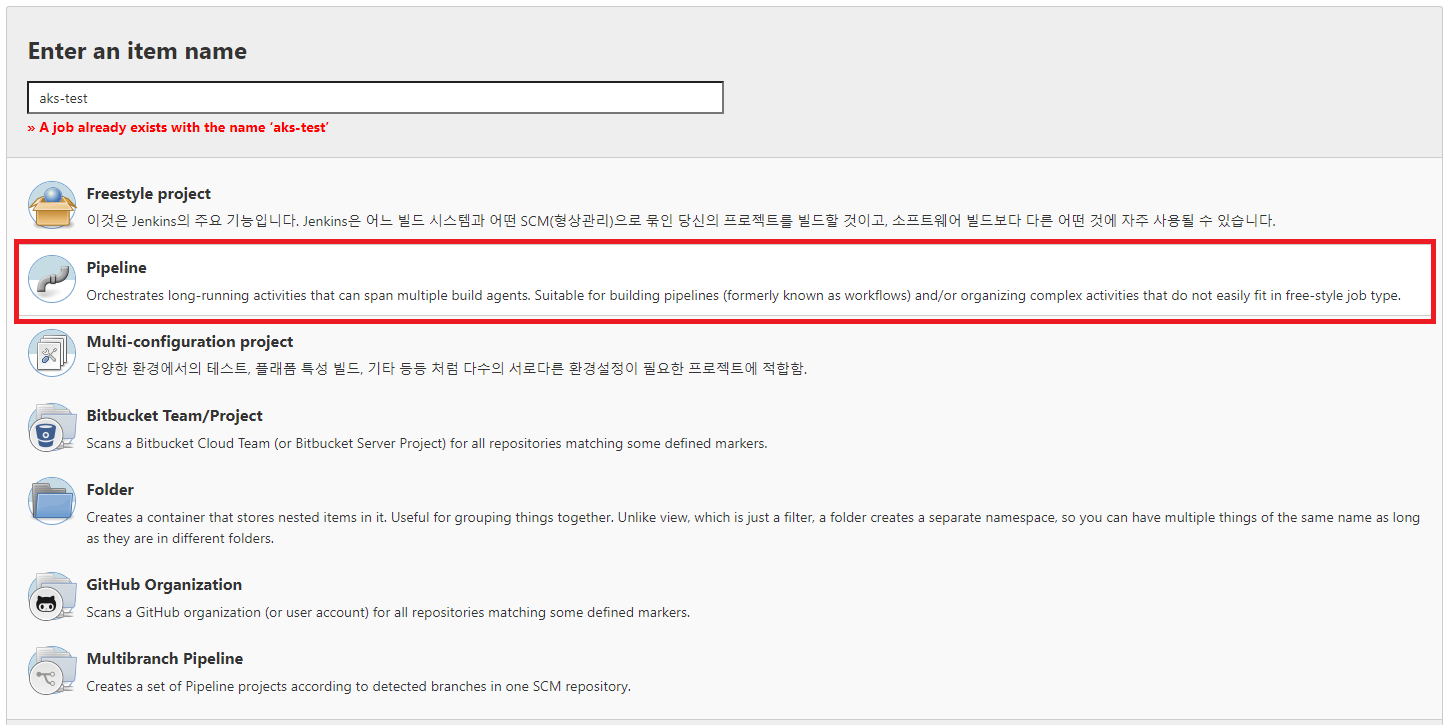
-
권한 추가하기
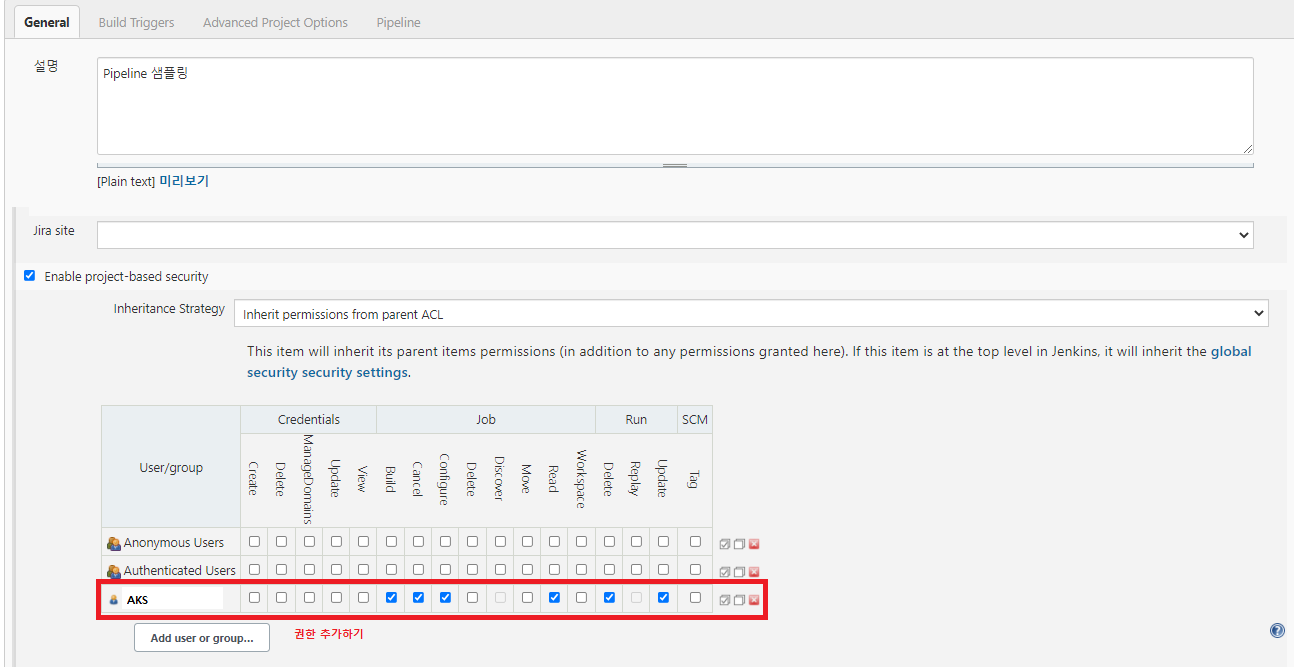
-
로그관리 설정하기
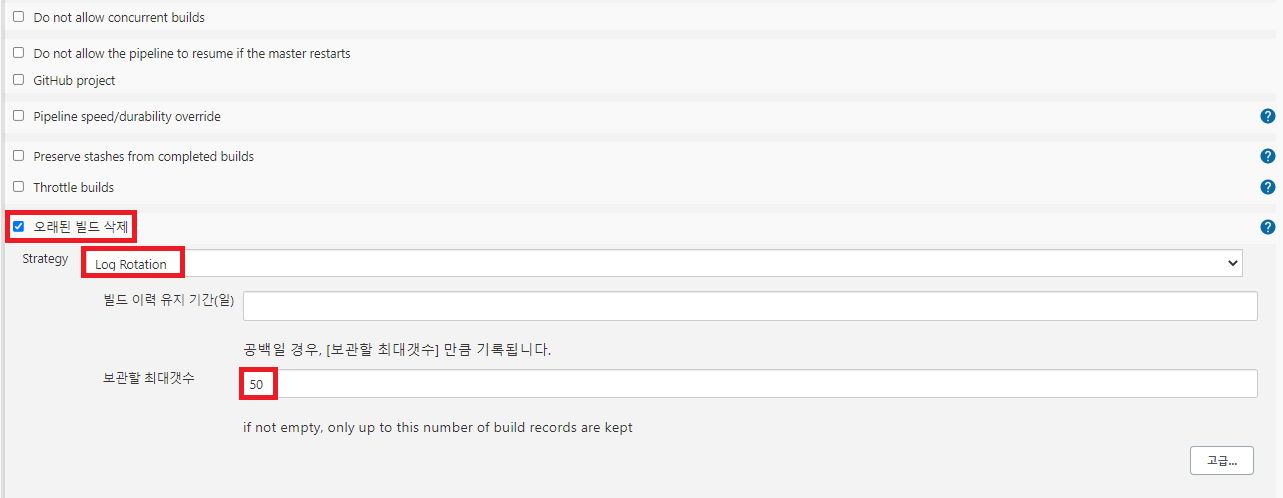
-
매개변수 설정하기
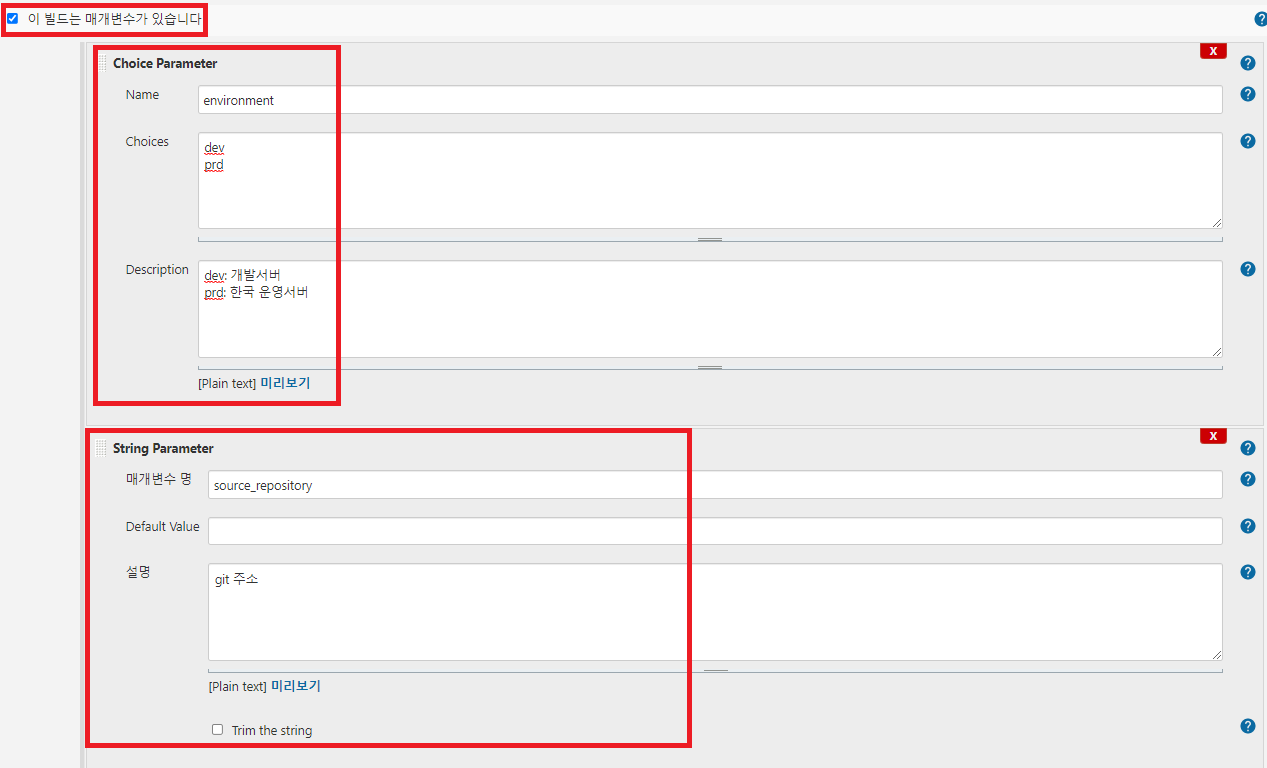
-
파이프라인 작성하기
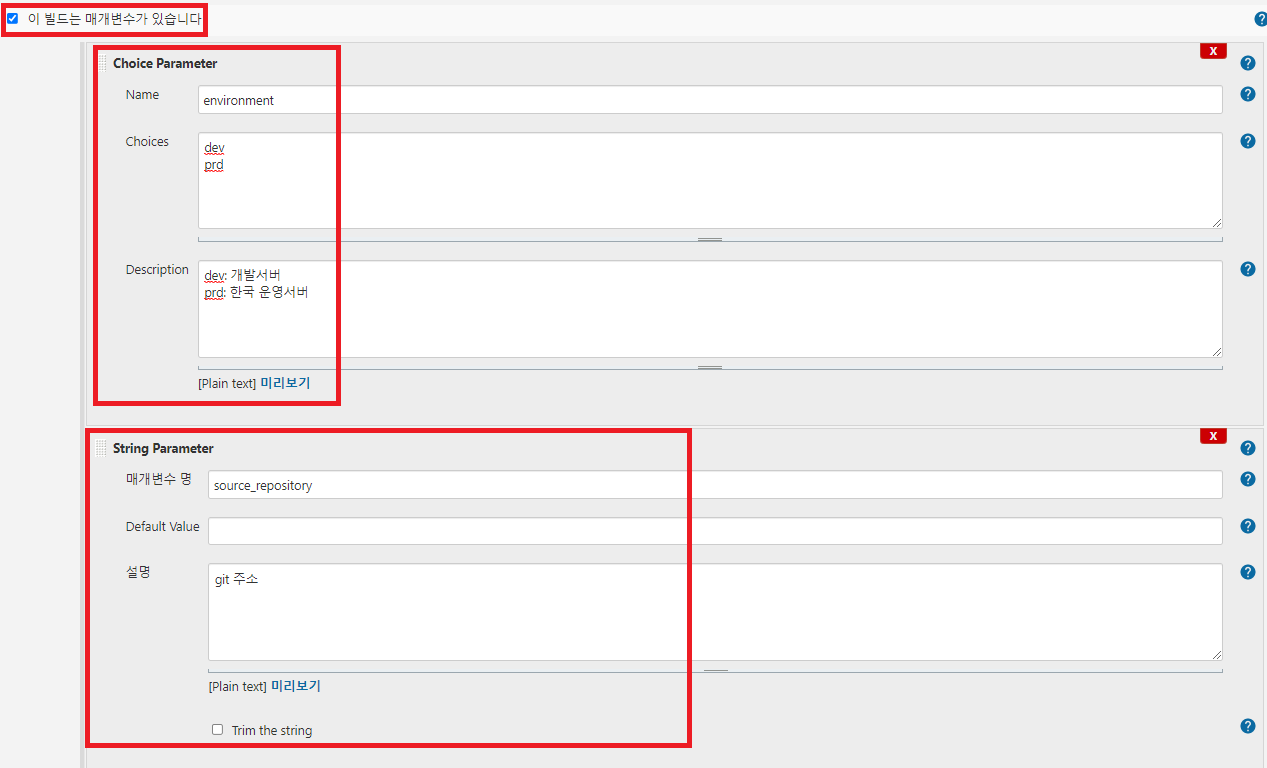
파이프라인 상세내용
env.BRANCH
env.IPS
pipeline {
agent any
options {
timeout(time: 30, unit: 'MINUTES')
//ansiColor('xterm')
}
stages{
stage ('[SET]') {
stages{
stage ('[SET] Properties') {
steps {
setProperties()
}
}
}
}
stage ('[DEV]') {
when { expression { "${params.environment}" == "dev" } }
stages{
stage ('[DEV] Checkout') {
steps {
checkoutBranch()
}
}
stage ('[DEV] Build') {
steps {
preBuild()
mvnBuild()
postBuild()
}
}
stage ('[DEV] Deploy') {
steps {
preDeploy()
deploy()
postDeploy()
}
}
}
}
stage ('[PROD-KR]') {
when { expression { "${params.environment}" == "kr" } }
stages{
stage ('[PROD-KR] Checkout') {
steps {
checkoutBranch()
}
}
stage ('[PROD-KR] Build') {
steps {
preBuild()
mvnBuild()
postBuild()
}
}
stage ('[PROD-KR] Deploy') {
steps {
preDeploy()
deploy()
postDeploy()
}
}
}
}
stage ('[PROD-EU]') {
when { expression { "${params.environment}" == "eu" } }
stages{
stage ('[PROD-EU] Checkout') {
steps {
checkoutBranch()
}
}
stage ('[PROD-EU] Build') {
steps {
preBuild()
mvnBuild()
postBuild()
}
}
stage ('[PROD-EU] Deploy') {
steps {
preDeploy()
deploy()
postDeploy()
}
}
}
}
}
}
// 초기 셋팅
void setProperties(){
def infos
if ( "${params.environment}" == "kr"){
infos = "${params.kr_info}".tokenize(',')
} else if ( "${params.environment}" == "eu") {
infos = "${params.eu_info}".tokenize(',')
} else {
infos = "${params.dev_info}".tokenize(',')
}
env.BRANCH = "${infos[0]}"
env.IPS = "${infos[1]}"
}
// 소스 체크아웃
void checkoutBranch(){
sh "git config --global credential.helper gcloud.sh"
checkout([
$class: 'GitSCM',
branches: [[name: "*/${BRANCH}"]],
doGenerateSubmoduleConfigurations: false,
extensions: [[$class: "PruneStaleBranch"]],
submoduleCfg: [],
userRemoteConfigs: [[ url: "${params.source_repository}" ]]
])
}
// pre-build
void preBuild(){
sh '''
gsutil rsync -r gs://trk-maven-repository/com/pantos/ /engn001/jenkins/.m2/repository/com/pantos/
gsutil rsync -r gs://trk-maven-repository/com/lgcns/ /engn001/jenkins/.m2/repository/com/lgcns/
gsutil rsync -r gs://trk-maven-repository/devonframe/ /engn001/jenkins/.m2/repository/devonframe/
gsutil rsync -r gs://trk-maven-repository/org/apache/commons/commons-discovery/ /engn001/jenkins/.m2/repository/org/apache/commons/commons-discovery/
gsutil rsync -r gs://trk-maven-repository/com/sap/ /engn001/jenkins/.m2/repository/com/sap/
gsutil rsync -r gs://trk-maven-repository/markany/ /engn001/jenkins/.m2/repository/markany/
'''
}
// 빌드
void mvnBuild(){
// build
sh "/usr/local/src/apache-maven/bin/mvn -f pomw.xml clean package"
}
// post-build
void postBuild(){
echo "nothing to do in the post build phase"
}
// pre-deploy
void preDeploy(){
sh "gsutil cp -r gs://trk-maven-repository/com/pantos/vms-cmm/1.0.0/vms-cmm-1.0.0.jar ."
}
// 배포
void deploy(){
// IP 별로 접속
for(remoteIp in ips.tokenize('|')) {
def remote = [:]
remote.name = "gce"
remote.host = "${remoteIp}"
remote.port = "${params.ssh_port}" as int
remote.user = "${params.ssh_user}"
remote.allowAnyHosts = true
withCredentials([sshUserPrivateKey(credentialsId: 'ssh_jenkins', keyFileVariable: 'KEY')]) {
remote.identityFile = KEY
// artifact 복사
sshCommand remote: remote, command: "mkdir -p ${params.remote_path}"
sshPut remote: remote, from: "target/${params.war_file}", into: "${params.remote_path}/${params.war_file}"
sshCommand remote: remote, command: "cd ${params.remote_path} && jar xvf ${params.war_file} > /dev/null"
sshCommand remote: remote, command: "rm ${params.remote_path}/${params.war_file}"
// copy
sshPut remote: remote, from: "build/${params.deploy_script_file}", into: "${params.remote_path}/${params.deploy_script_file}"
// 차량관제 전용
sshPut remote: remote, from: "vms-cmm-1.0.0.jar", into: "/sorc001/tomcat/was_new/WEB-INF/lib/vms-cmm-1.0.0.jar"
// 권한 추가
sshCommand remote: remote, command: "chmod 775 ${params.remote_path}/${params.deploy_script_file}"
// 배포 스크립트 실행
sshCommand remote: remote, command: "${params.remote_path}/${params.deploy_script_file}"
/*
sshCommand remote: remote, command: 'mkdir -p /sorc001/tomcat/was_new'
sshPut remote: remote, from: 'target/vms.war', into: '/sorc001/tomcat/was_new/vms.war'
sshCommand remote: remote, command: 'cd /sorc001/tomcat/was_new && jar xvf vms.war'
sshCommand remote: remote, command: 'rm /sorc001/tomcat/was_new/vms.war'
// copy
sshPut remote: remote, from: 'build/deploy-was.sh', into: '/sorc001/tomcat/was_new/deploy-was.sh'
sshPut remote: remote, from: 'vms-cmm-1.0.0.jar', into: '/sorc001/tomcat/was_new/WEB-INF/lib/vms-cmm-1.0.0.jar'
// 권한 추가
sshCommand remote: remote, command: 'chmod 775 /sorc001/tomcat/was_new/deploy-was.sh'
// 배포 스크립트 실행
sshCommand remote: remote, command: '/sorc001/tomcat/was_new/deploy-was.sh'
*/
}
}
}
// post-deploy
void postDeploy(){
sh "rm vms-cmm-1.0.0.jar"
}
Reference
젠킨스 파이프라인 참고문서 : https://www.jenkins.io/doc/book/pipeline/syntax/

댓글남기기